The Learning and Teaching Staff Dates Calendar in Office 365 has:
- All the session start and end dates for 2018
- Subject Outline deadlines
- Public holidays
- Other handy dates for teaching at UTS, such as Open Day and the Learning and Teaching Forum
Note: the dates in this calendar are intended as a guideline only. For official information please refer to the UTS academic dates in the handbook, and the key dates for management of curriculum data on Staff Connect.
How do I add the calendar in Office 365?
Option 1 – Add Calendar in the Office365 web app
In your Calendar, click on Add calendar at the top of the window and choose From directory.
In the pop-up window, choose From directory: and search for learningandteachingstaffdates
Click open, and the Learning and Teaching Staff Dates calendar should now appear under ‘Other Calendars’.
Option 2: Open calendar in the Outlook desktop app
Similar to the process above; choose Open calendar and search for learningandteachingstaffdates in the popup window.
I hate this! I prefer my trusty wall planner!
The A3 Wall Planner is downloadable here (login required). You can also purchase one during session from the Union shop on level 3 of Building 1.
Feedback please
We’re seeking feedback on the Learning and Teaching Staff Dates calendar so that we can make it more useful for UTS teaching staff. Please email LX.lab@uts.edu.au with any comments or ideas.

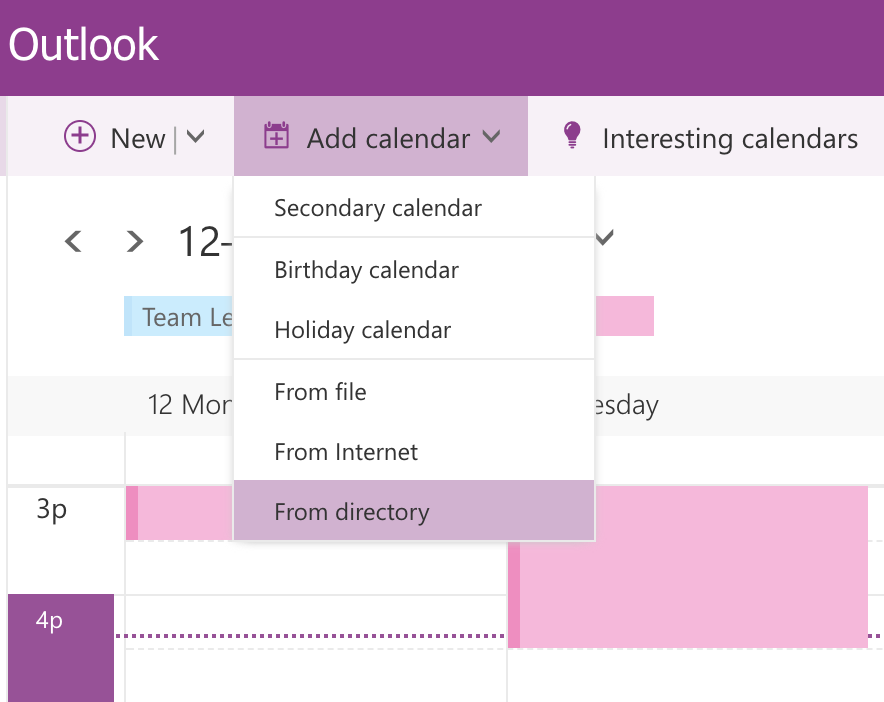
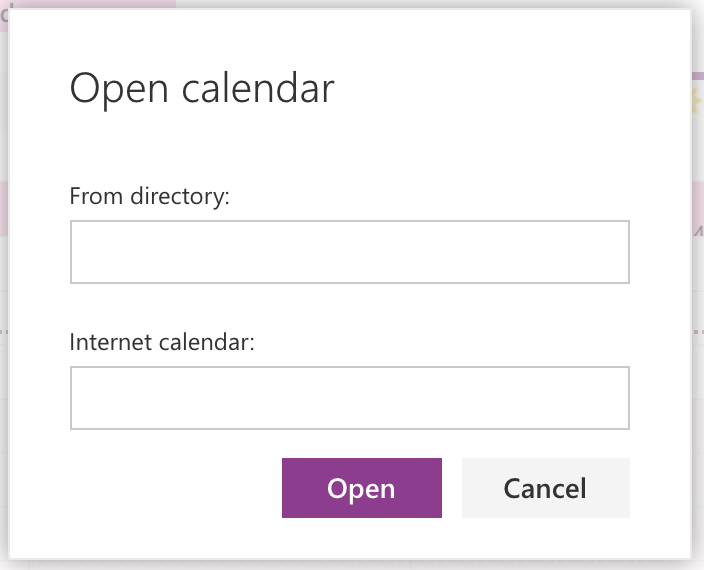

Please note for those that are experiencing permissions issues we’ve just been informed by ITD that the shared calendar is buggy for Macs running the latest version of the Outlook desktop client. At the moment the only work around solution, is to view the calendar using the Outlook web app. If you follow the steps provided below to add the calendar it should work:
– Log into the Outlook web app
– Click on the Outlook tile
– Click on the calendar icon in the bottom left hand corner next to the mail icon
– Right click on the other calendars section
– Click on open calendar
– In the from directory text area type in ‘Learningandteachingstaffdates’
– Click on the option with the blue icon of a calendar titles Learning and teaching staff dates
– Click on open. This will add the calendar to your list of shared/other calendars
We apologise for any inconveniences this may have caused and will keep everyone informed should there be a fix for this issue.
Thanks for this. It would be useful if the calendar said week 1 week 2 etc. I realise this would be difficult as there is Calendar A and B but just putting it out there.