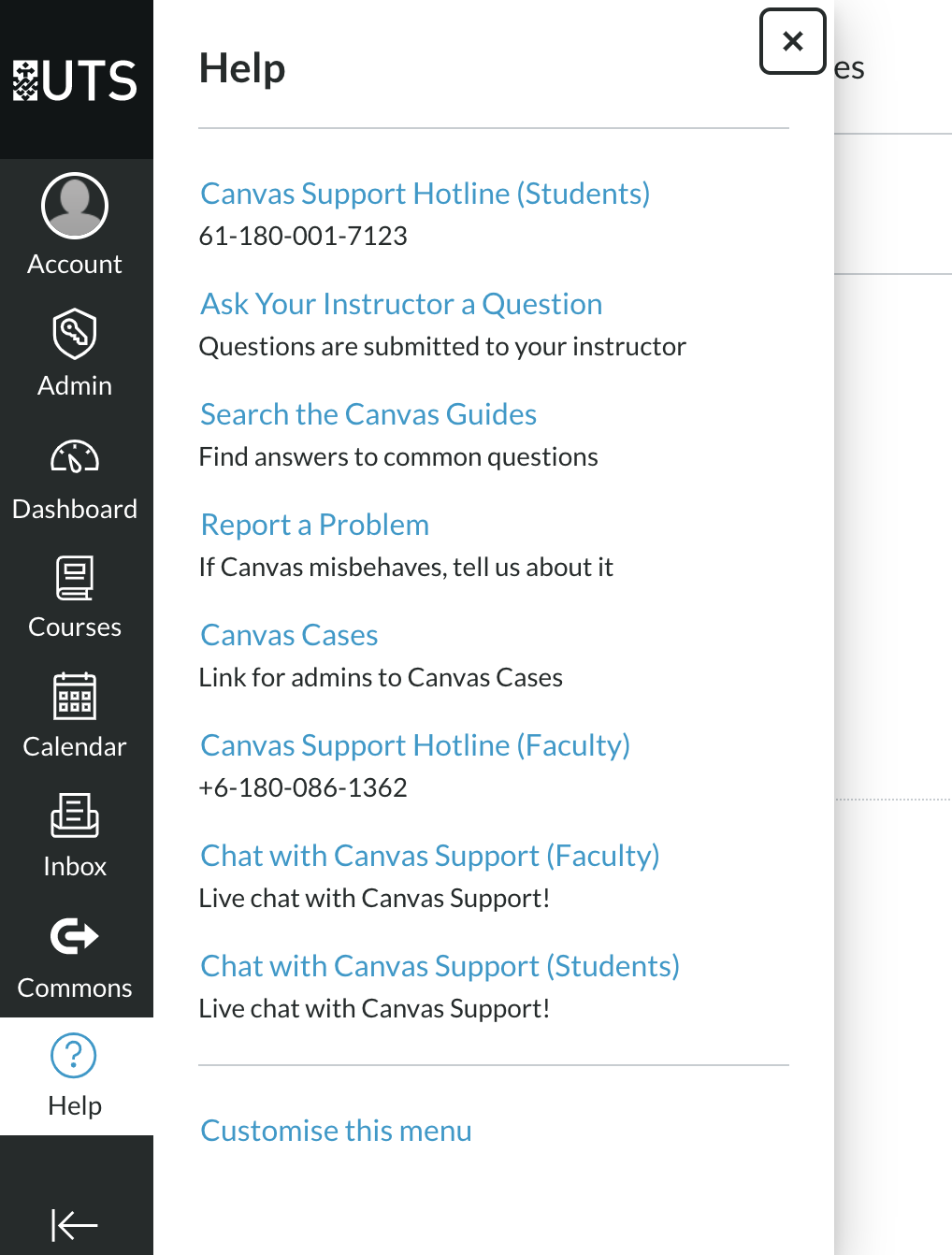What to know about Canvas
The move to Canvas is part of the LX Transformation at UTS. This program will enhance students’ learning experience, move to a single learning management system and follow a course-led approach. Postgraduate Subjects are expected to be taught in Canvas in 2020. Undergraduate courses will follow suit in 2021 and into 2022. Read more about the LX Transformation.
Note: only a selection of UTS subjects are being taught in Canvas in 2019, mostly Postgraduate.Futures subjects.
Two ways to find support
If your subject is one of those already running in Canvas, and you need help to set things up or add content, there are a few things to know.
1. Canvas 24/7 Help
For instant help and quick questions, simply click on the Help menu in Canvas. This menu offers several options for 24/7 support, including a phone hotline to Canvas, and online chat. If Canvas support is unable to help you, they will refer you to the appropriate team at UTS.
2. Canvas advice from the LX.lab Team
You can also access online or in person support for Canvas from the LX.lab team.
- You can lodge a ServiceConnect ticket online. There’s a shortcut to Canvas support – just use the Canvas tile on the Learning Technologies page in ServiceConnect.
- Come along to our LX.lab drop-in service. The LX.lab Drop-in service runs from 11am to 1pm, Monday to Friday, at the LX.lab in Building 6. The team are on hand to help with all UTS supported learning technologies, including Canvas.
- Book in for an office consultation with one of the LX.lab team. Questions or issues that may not be able to be addressed during a standard Drop-in session time can be explored during these longer consultations.
If you’re having technical issues, problems logging in or accessing a Canvas subject, please log an IT Service request.
Feature image by starline on Freepik.