Microsoft Teams gave us an early Christmas present last year: in mid-December, breakout rooms in Teams received their very own feature! Some of you may have already found it hidden under the Christmas tree, but it is now time for everyone to unpack this gift for the new year.
Previously, breakout rooms were only available in Microsoft Teams via an elaborate workaround. With the new feature, up to 50 rooms are just a couple of clicks away.
What goodies are under the gift wrapping?
If you are the meeting organiser, you can now find the ‘Breakout rooms’ icon in between the ‘Raise hand’ and ‘Options’ on the meeting menu:
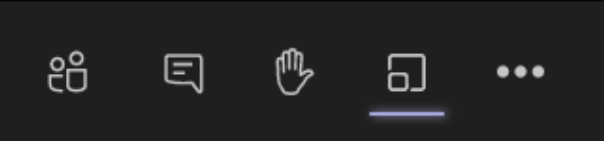
Breakout rooms can be set up automatically or manually to transfer present participants into rooms. While the rooms are closed, these allocations can be changed and participants can be added or removed from rooms. As meeting organiser, you can open, close and hop between breakout rooms at will and send announcements to all rooms.
Renaming rooms continues to be an option and it’s one we highly recommend, particularly for locating chat logs after a meeting has ended.
Similar to meeting chats, each room will have their own chat that is available to room attendees during the breakout session. After the meeting, the chat logs are available either for read-only or continued collaboration, and shared data files will be saved.
How does it compare to Zoom breakout rooms?
As this is the first release of the feature, it is not as extensive as what we all have gotten used to on Zoom just yet and there are some limitations. For example, you cannot set up breakout rooms before the meeting and and auto-allocation is limited to currently present participants. Another limitation is the fact that participants cannot switch between breakout rooms themselves – however, you can allow them to return to the main meeting at will. Also, be aware that you will only be able to see the breakout room option if you organised the meeting and that these rights cannot be transferred to a different person.
These features might be future gifts for 2021, but in the meantime, this is a long-awaited and highly useful addition to Microsoft teams. For more details on using this feature, make some room for our newly updated resource page.
Main image by Andrew Warssum
