Still need help?
Get in touch with the LX.lab team by logging a ticket via ServiceConnect. We'll be in touch shortly.
Log a ticketWant to provide feedback on this resource? Please log in first via the top nav menu.
Zoom breakout rooms provide a space for small group discussions, collaboration and active-learning activities. Managing breakout rooms effectively by planning your breakout sessions and giving students explicit instructions about the activities they should participate in will help ensure all participants experience them as valuable learning spaces.
When students join a breakout room, they will no longer have direct access to materials from the main Zoom meeting room, including the chat, screenshare, video, and audio. Instead, these tools are available inside each separate breakout room and are accessible only to the students in that room.
Breakout rooms can be very effective spaces for student group collaboration, provided that students have explicit instructions. Planning is required to ensure students participate in structured, focused and productive discussions and activities. Here are some things to consider before you conduct a breakout room activity:
Once you have started your breakout rooms you can monitor and engage with students with techniques similar to those you would use during face-to-face classes, such as by joining each breakout room in turn.



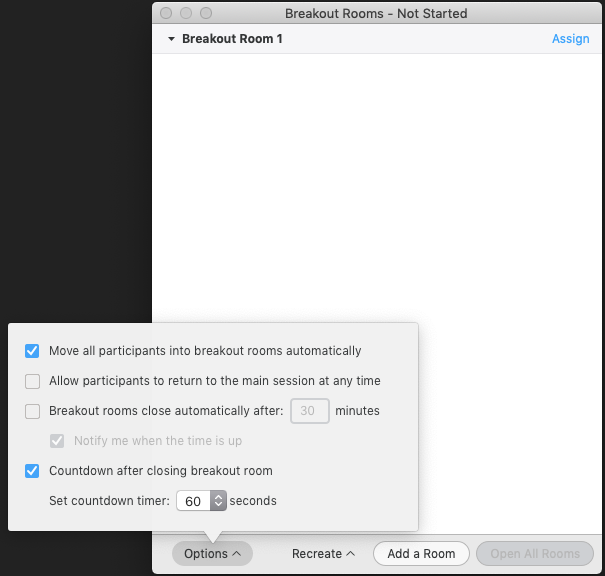
Once a breakout room session has ended, students should always be asked to report to the main meeting room by giving feedback, summarising their discussion or presenting their work (ideally by a nominated speaker in the group). This can be done in a number of ways:
A verbal response requires minimal set up time. Remember to explain to students what exactly they should talk about and how long you expect them to talk for.
When in a breakout room, only the students in that room are able to see anything typed in the chat. This makes it a good tool for summarising the group’s ideas. Ask a student to save or copy the chat prior to leaving the breakout room so they can share it with the class in the main room.
If you have provided the class with a collaborative Google Doc, OneNote workbook or editable page in Canvas or UTSOnline wiki page, you can ask students to give feedback or respond directly to questions in one of those spaces. This provides a space to capture each group’s responses in one accessible location. It also allows all participants to contribute to a single document simultaneously. Such co-constructed documents enable students to add tables, images, and links. Students will be able to access the contributions at any time and refer back to them during revision and assessment preparation.
To end a breakout room session, use summarising techniques to wrap up the key points that have arisen from a discussion and/or give feedback on presentations and ideas. You can also identify and weave together themes that have emerged from the discussions and students’ feedback, and highlight areas that escaped their attention. If their discussion points need elaboration, help students to identify gaps and guide them towards learning materials that can add depth to their understandings and responses.
The LX.lab has created this template to help you plan how you will provide instructions to students before they leave the main meeting room, how you will guide them during the breakout room session, and how they will give feedback to the main meeting room after the breakout session has ended.
Zoom-breakout-room-template
Size: 13.20 KB
File type: docx
Get in touch with the LX.lab team by logging a ticket via ServiceConnect. We'll be in touch shortly.
Log a ticketWant to provide feedback on this resource? Please log in first via the top nav menu.