Still need help?
Get in touch with the LX.lab team by logging a ticket via ServiceConnect. We'll be in touch shortly.
Log a ticketWant to provide feedback on this resource? Please log in first via the top nav menu.
Assessment plays perhaps the most important role in judging whether students have internalised the concepts and practices which will enable them to move forward in their studies and into their future careers. As lecturers and tutors, you play the most vital role in explaining, staging and scaffolding assessment tasks, and thus giving your students the greatest possible chance of demonstrating that they can apply what they have learnt.
In this first example, the Subject Coordinator has used the UTS Canvas shell’s Assessment Overview page to very clearly outline each assessment task, and to provide a link to its submission point. They have also included a breakdown of the skills and knowledge that the assessment helps students to develop.

In this Canvas subject site, the Coordinator has not only given a written breakdown of each assessment task, they have also recorded a short video which describes each assessment task and which gives clear advice about how to prepare, structure and write each submission. In the video, the Co-ordinator has also described the rubric which will be used for marking assignment submissions.
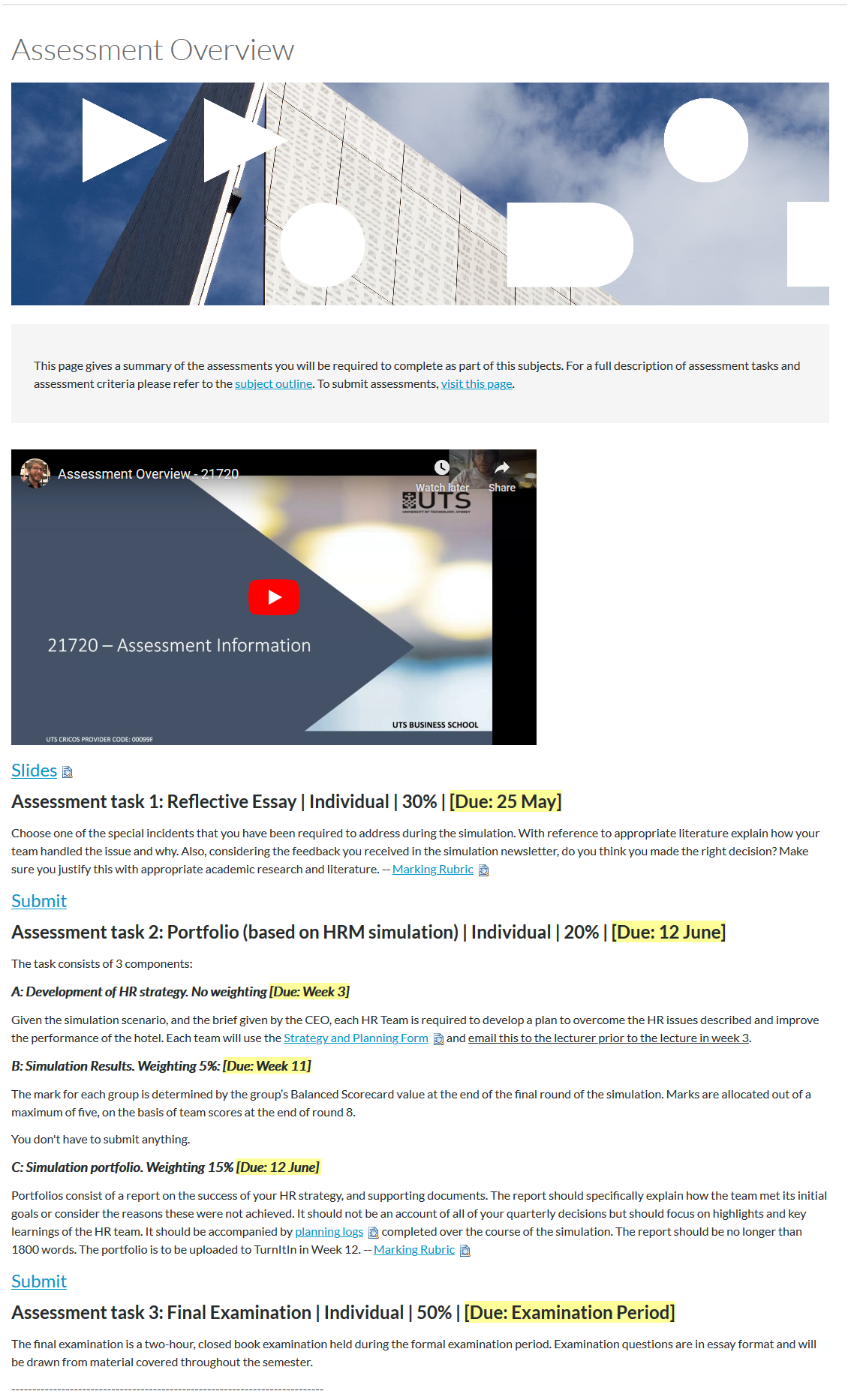
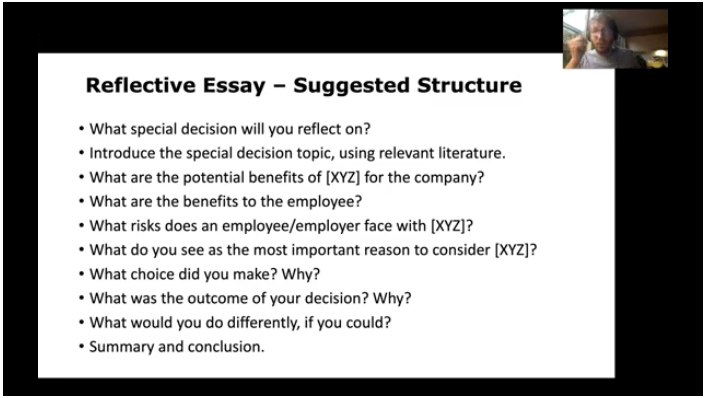


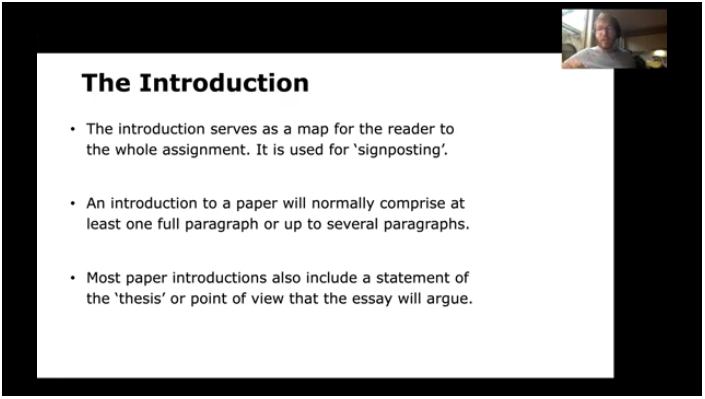

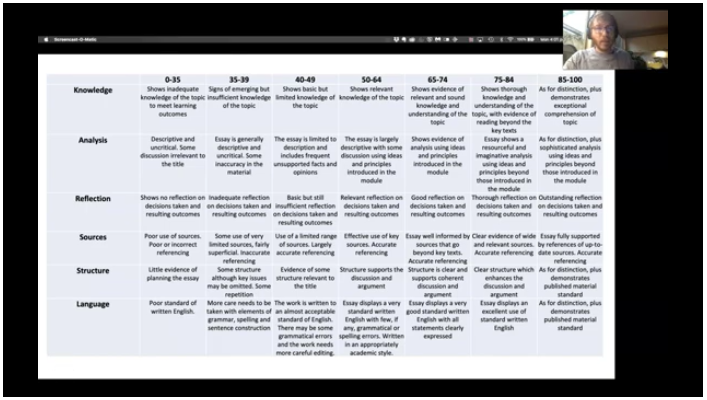
The Assessment Overview in this subject site explicitly states the purpose of each assessment and guides students through the stages that are involved in completing each task. This example demonstrates both good cumulative assessment design and clear communication of assessment requirements.
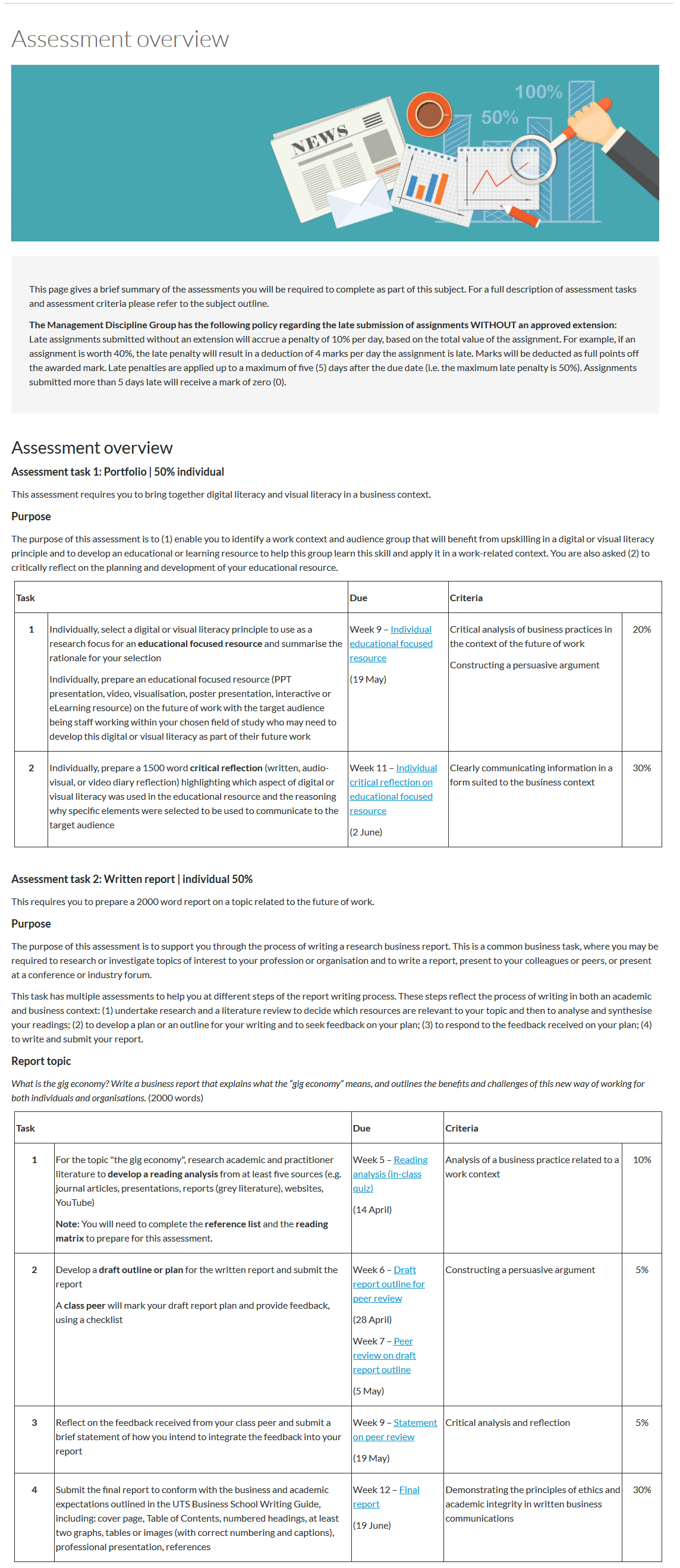
Giving explicit guidance around how to prepare, structure and write an assessment task is one of the most effective ways to support students’ academic success. In this Canvas subject site, the Subject Coordinator has provided clear instructions for analysing an assessment question and given a clear breakdown of the required response genre: a written business report.
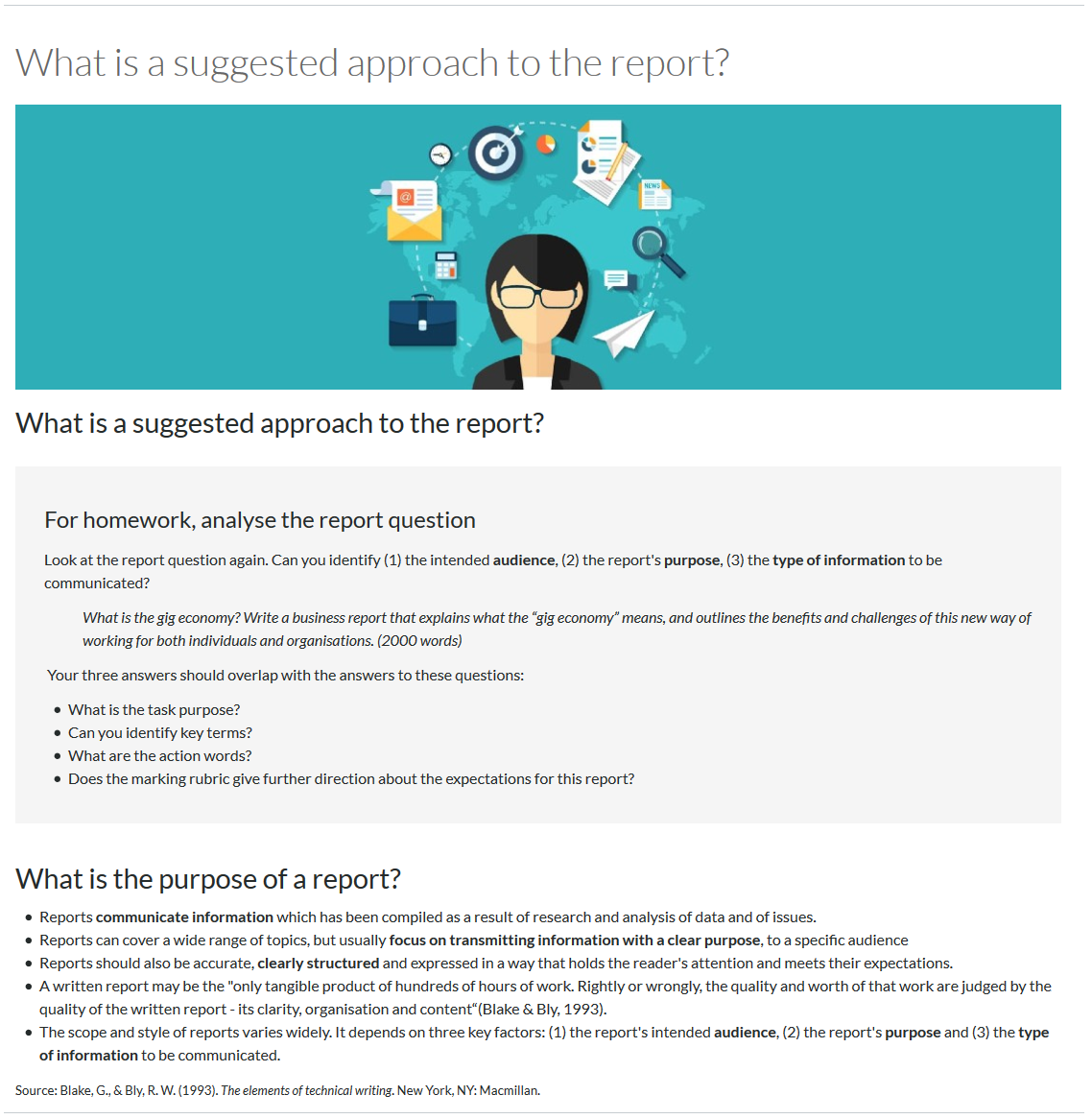
By embedding a video into the description section of a Canvas quiz, this Subject Coordinator has created an engaging learning activity that supports students understanding of the written genre they need to produce.
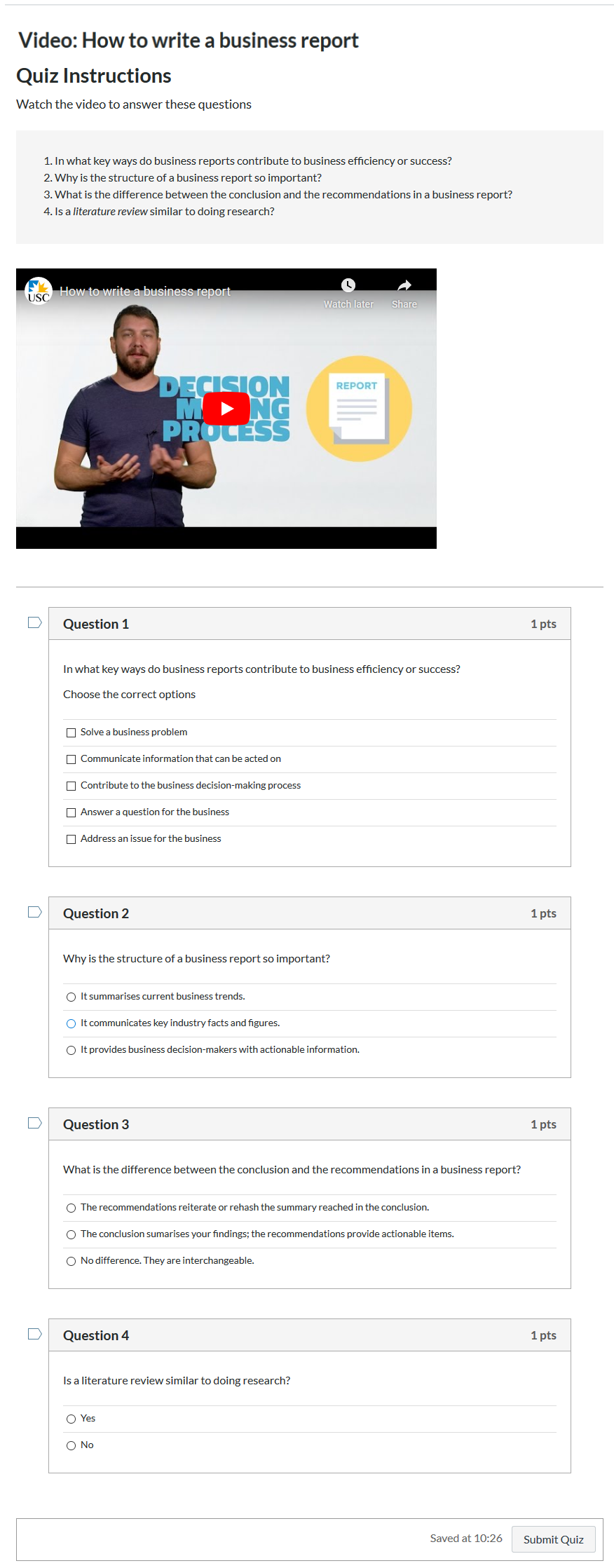
In this subject site, the H5P documentation tool has been used to create a template which explicitly guides students through the stages of one of their written assignment. To begin with, students are given a clear description of the required written genre, with subsequent steps scaffolded using text boxes which prompt them to respond to the task in specific ways. The draft text can then be downloaded as a Word document and formatted, edited and submitted in the same way as any other assignment. As a bonus, the assignment page includes a box highlighting what’s needed to write a well-developed paragraph.

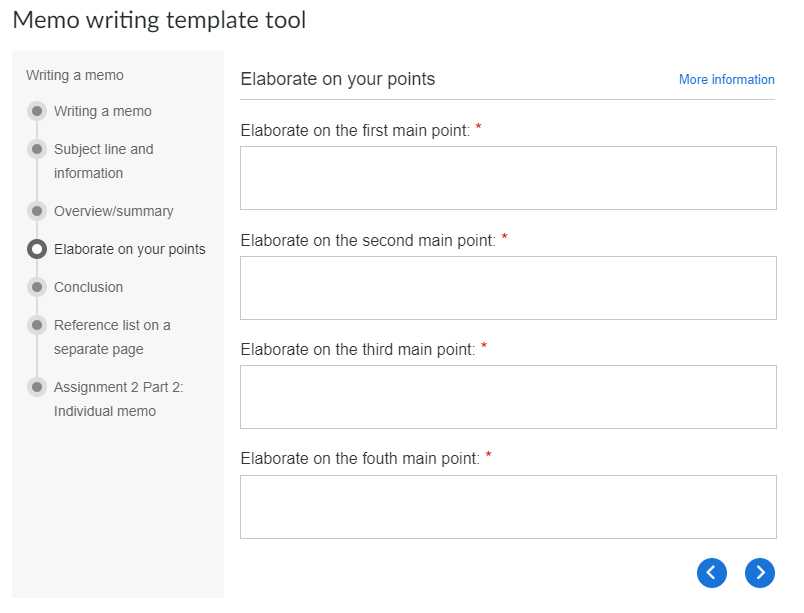
An important way of boosting students’ understanding of the requirements of their assessments is to provide a clear rubric. By explicitly breaking down each element that will be considered when marking students’ literature reviews, and by using the Canvas rubric function to share that information with students, this Subject Coordinator has helped students identify areas that they need to focus on to successfully complete this assessment.
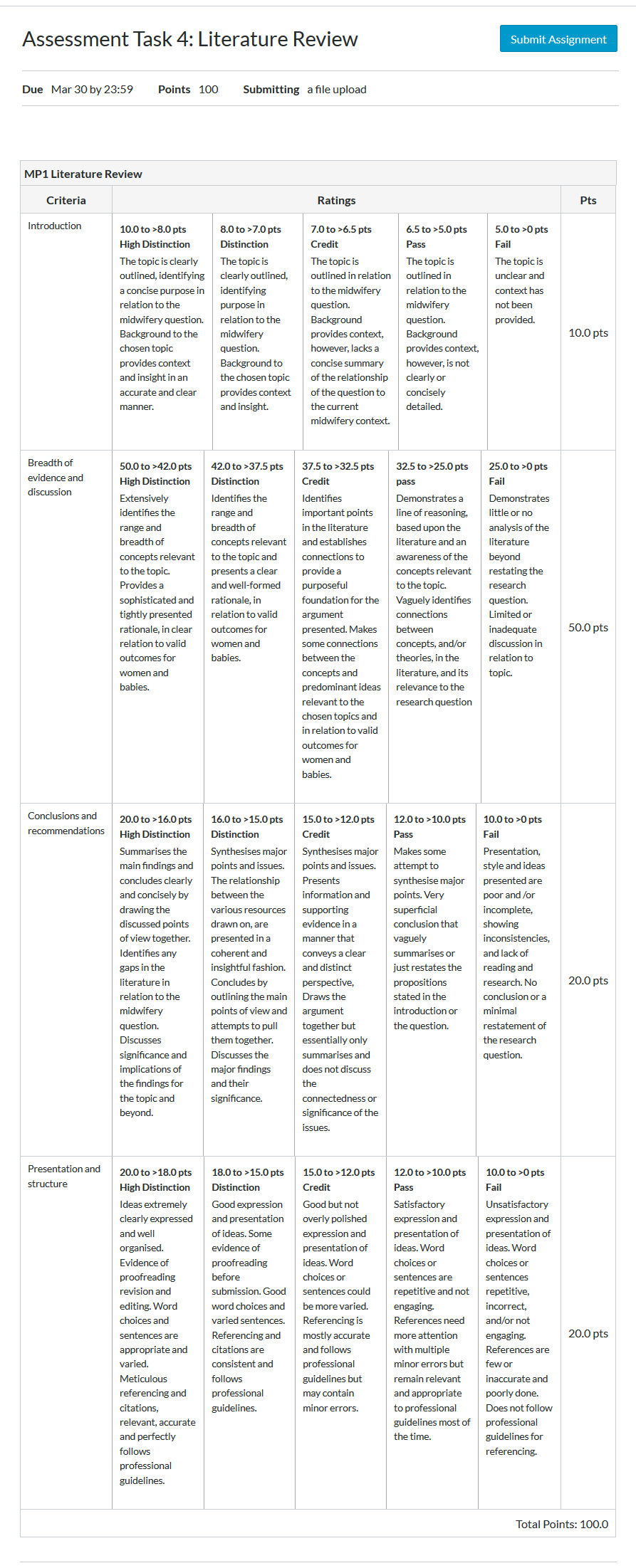
To prepare students as thoroughly as possible for their final exam, this Canvas page clearly describes the exam structure and the scope of the questions that will be asked. The Subject Coordinator has also outlined how students should approach the exam to maximise their chances of success. The Coordinator has also provided a list of eight practice questions for students to attempt prior to the exam. Each practice question includes a ‘hint’ that directs students to the Canvas Module containing the learning materials they should revise in order answer the question effectively.
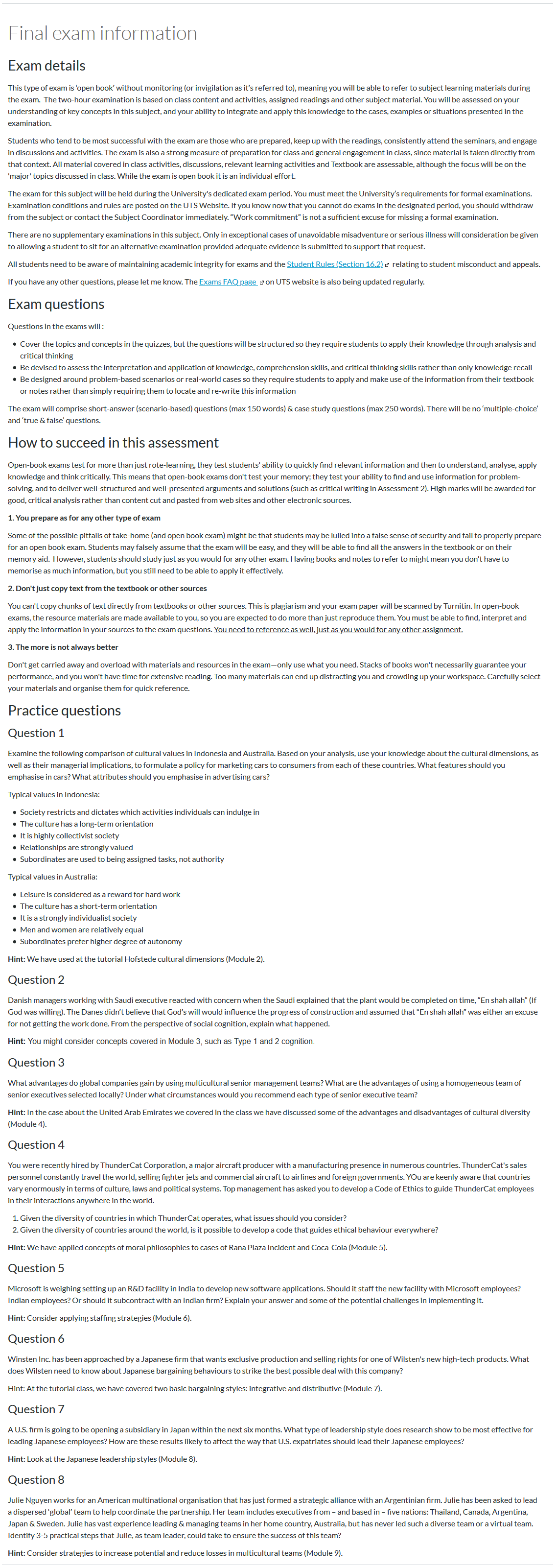
Following the submission of a reflective writing assessment, this Subject Coordinator has used Canvas to provide their whole class with a page of formative feedback. They have given an overall comment and followed up with points which students should work on to improve future assessment submissions. The page ends with an interactive Social Poll asking students whether the feedback was helpful – with 97% of students saying ‘yes’!
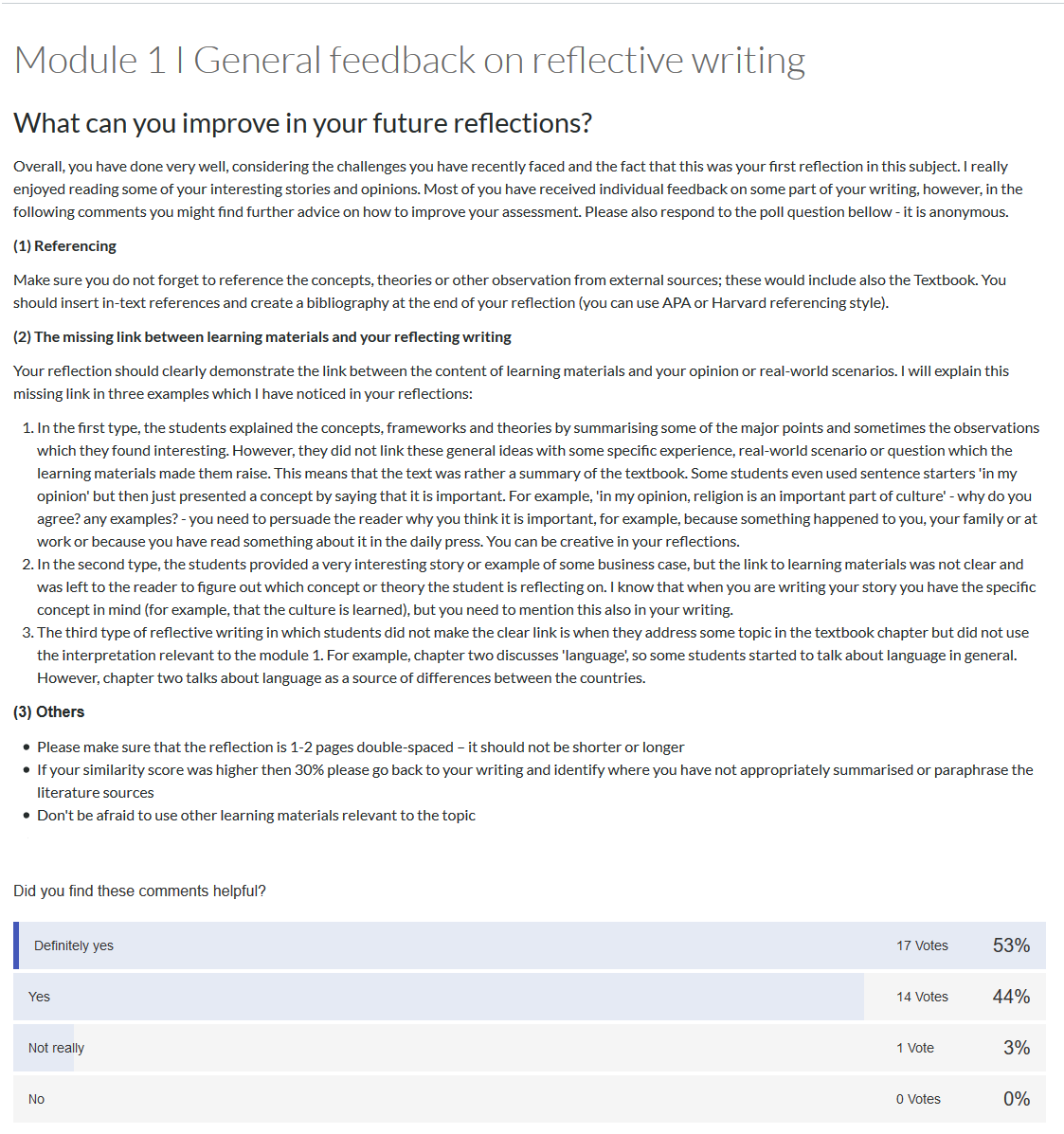
Get in touch with the LX.lab team by logging a ticket via ServiceConnect. We'll be in touch shortly.
Log a ticketWant to provide feedback on this resource? Please log in first via the top nav menu.