Still need help?
Get in touch with the LX.lab team by logging a ticket via ServiceConnect. We'll be in touch shortly.
Log a ticketWant to provide feedback on this resource? Please log in first via the top nav menu.
Shifting from one learning and teaching mode to another can be challenging. To help you with this process, the following examples demonstrate some of the ways in which Subject Coordinators at UTS have effectively used Canvas to adapt their learning materials for online delivery and to prepare students for, and guide them through, live online classes.
A simple way to adapt a lecture for online delivery is to write it down. In this example, a guest lecturer has annotated their slides, providing a detailed yet engaging commentary that guides students through the learning materials. While being precise and thoroughly referenced, the text is relatively informal in style to help students feel directly addressed. Note that the page begins with a friendly introduction and an overview of content that is to follow.
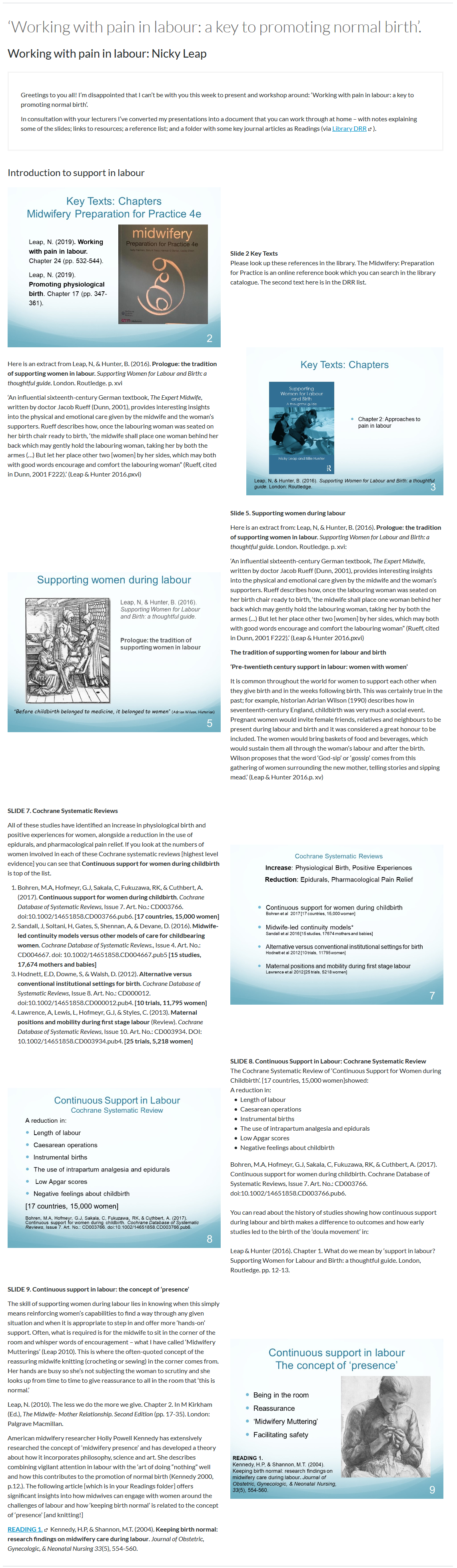
Breaking down lecture content into a series of thematically chunked videos can encourage student engagement. Perhaps even more important, however, is offering students the an opportunity to discuss your lecture content and to ask questions about it. By embedding a comments box into their lecture video page, this Subject Co-ordinator has created a space where students can easily participate in content-focused discussions.
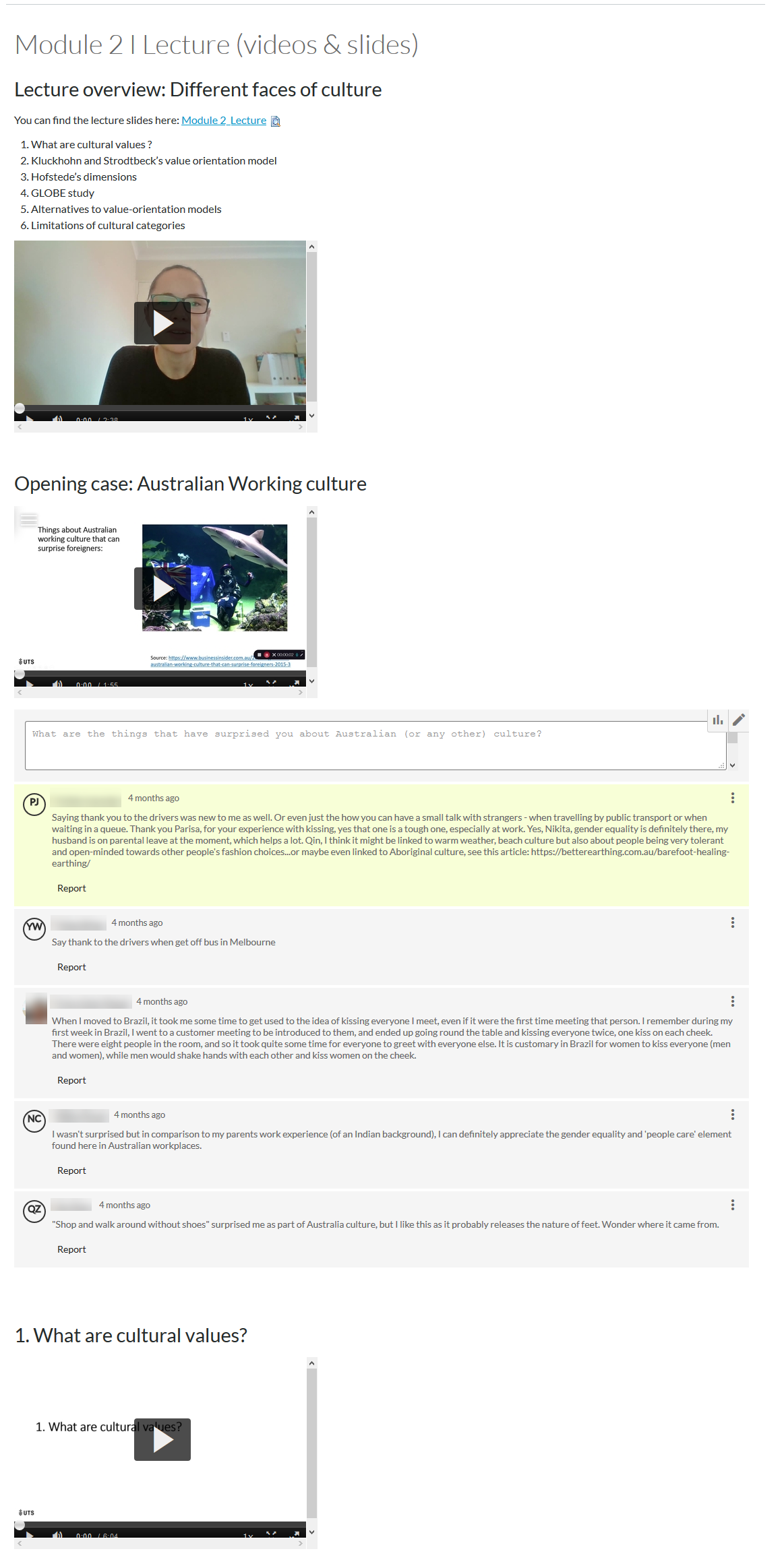
One of the most valuable tools available within UTS’s Canvas LMS is the H5P interactive authoring tool. In this subject site, the Co-ordinator has used the H5P Course Presentation to create an online lecture which presents learning materials and enables students to check their understanding of key content.
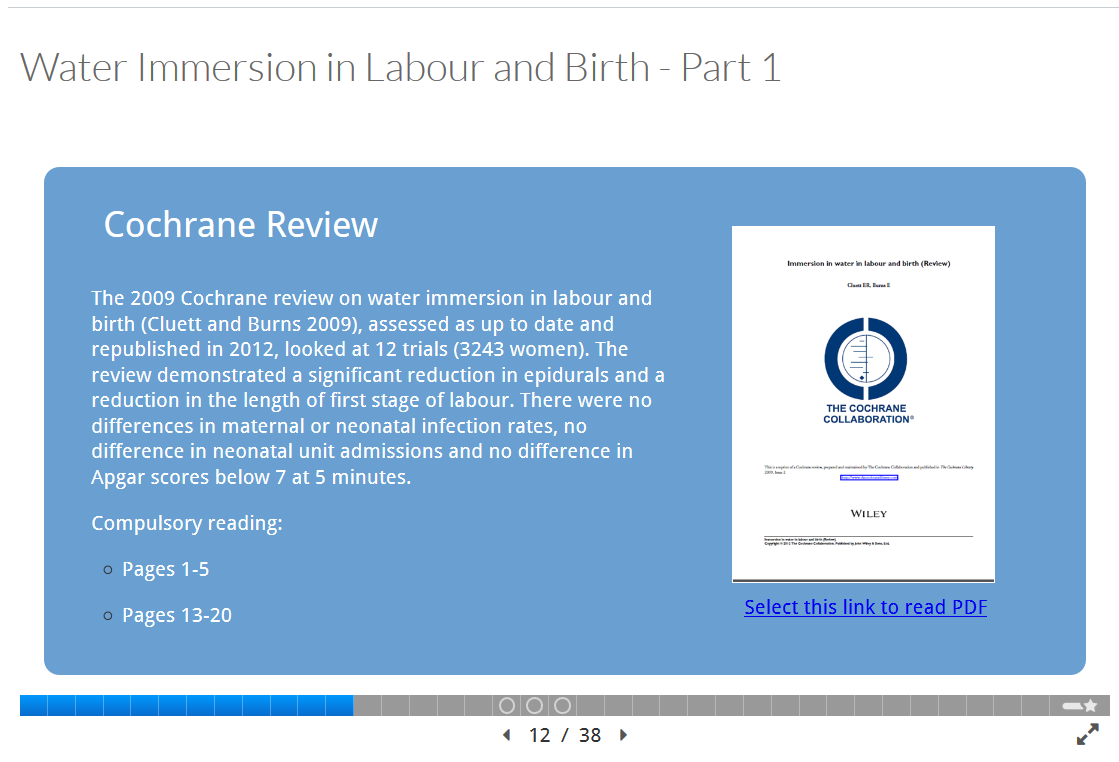
If it’s not possible to arrange for students to work off Campus together, you may be able to create a virtual excursion that provides students with an equivalent learning experience. In this School of Built Environment subject, a combination of videos, thought-provoking questions and a discussion board activity have been used to translate a physical site visit into a virtual one.
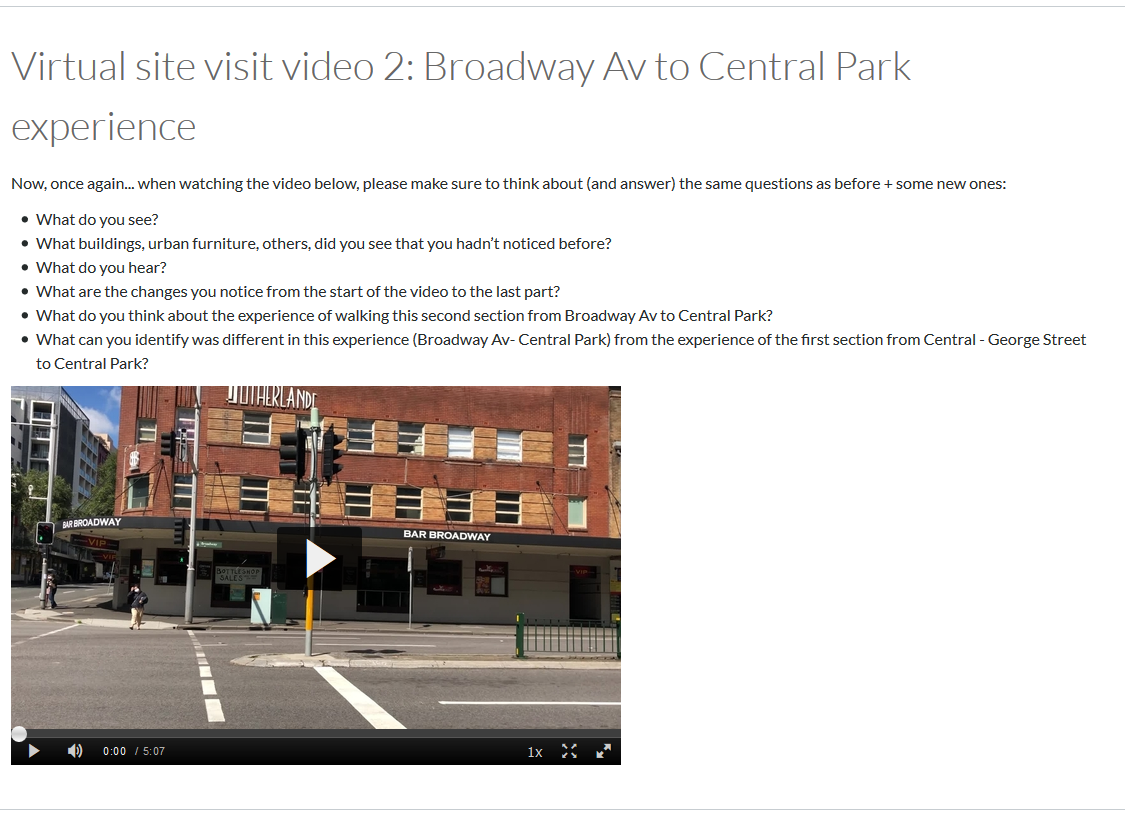
Canvas is not only a platform for presenting online learning materials, it can also be used to prepare students for interactive face-to-face or online sessions. This page outlines to students the structure of their upcoming Zoom workshop, and guides them through the activities that will take place and the tasks they will undertake.
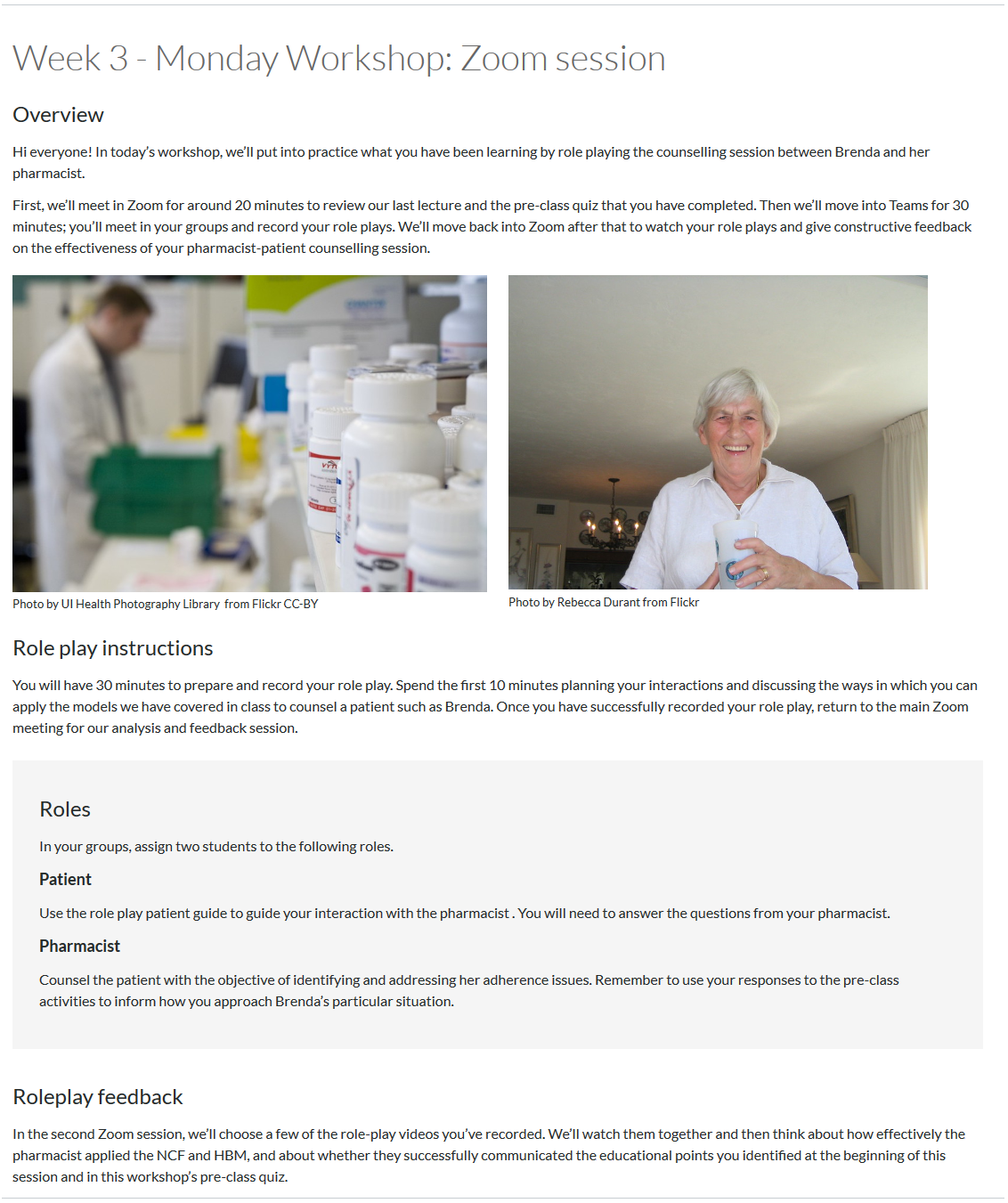
In this Canvas subject site, the lecturer has provided a clear overview of the activities that students will take part in when they participate in an online tutorial. The page begins with a brief summary of conflict response styles, which will be discussed in the tutorial, and prepares students for the activities and discussions that will take place by explicitly stating what they will be. References are also provided. The page ends with a recording of the live tutorial, enabling students to refer back to, and re-engage with, the tutorial content.
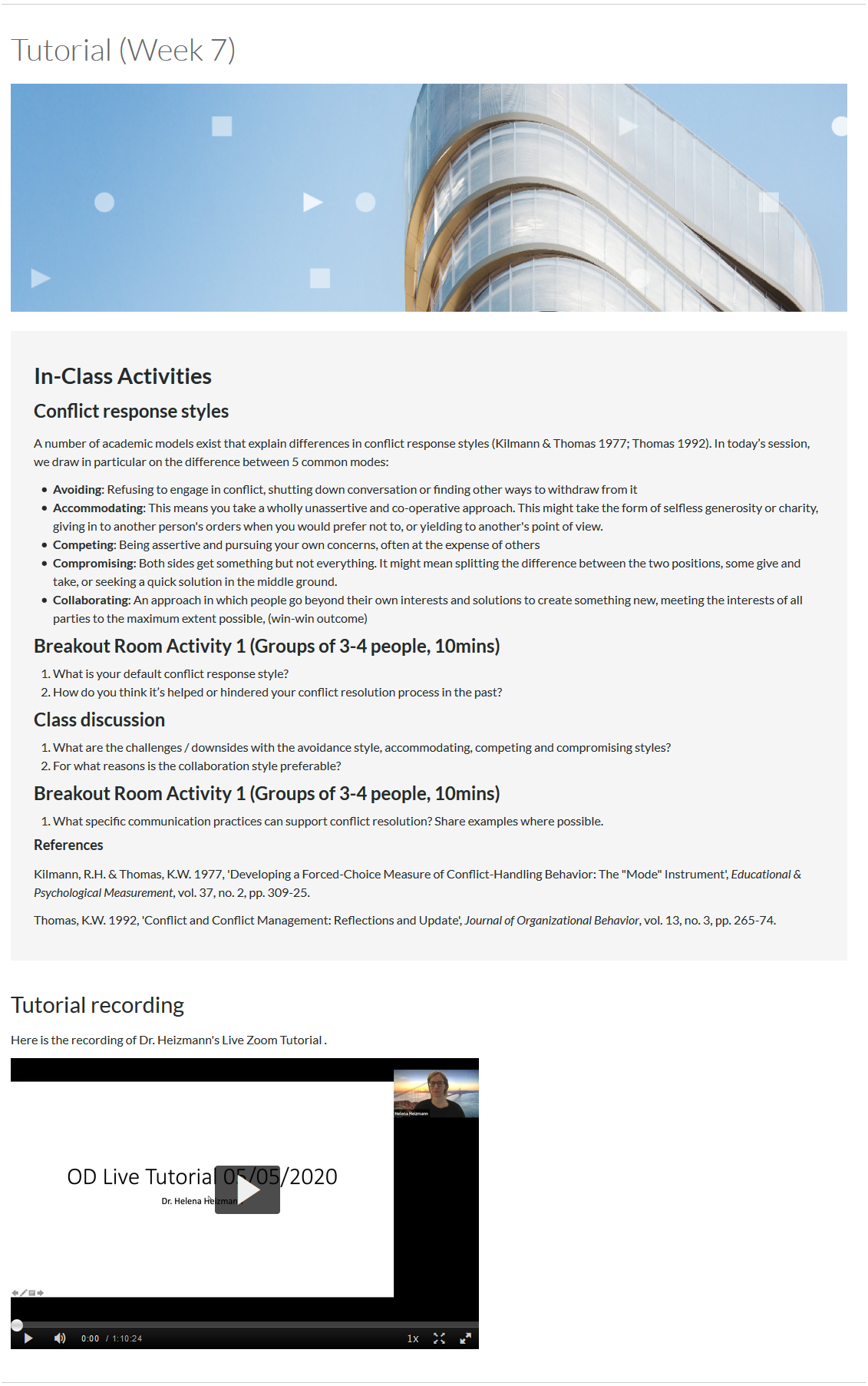
Get in touch with the LX.lab team by logging a ticket via ServiceConnect. We'll be in touch shortly.
Log a ticketWant to provide feedback on this resource? Please log in first via the top nav menu.