Still need help?
Get in touch with the LX.lab team by logging a ticket via ServiceConnect. We'll be in touch shortly.
Log a ticketWant to provide feedback on this resource? Please log in first via the top nav menu.
Developing a relationship with your students, whether they are studying online or face-to-face, is vital for helping them achieve academic success. When they feel a connection with the teaching team, students are more likely to take notice of the guidance they are given and to ask questions when they need support. The examples below demonstrate how, in order to establish connections between both the teaching team and students, and between students themselves, Subject Coordinators at UTS have effectively designed social interaction into their Canvas subject sites.
Welcoming students to a subject using video messages can be a powerful way to establish teacher presence and to help students learn about the expertise of their teaching team. In fully online subjects, welcome videos are even more vital for creating student engagement and providing an opportunity for the Subject Co-ordinator and teaching team to build rapport with students.
In this example, the Subject Coordinator has introduced students not only to the course content, but also to her professional expertise and personal interests. She has added an even more personal touch by telling students about the places where she has lived and worked.
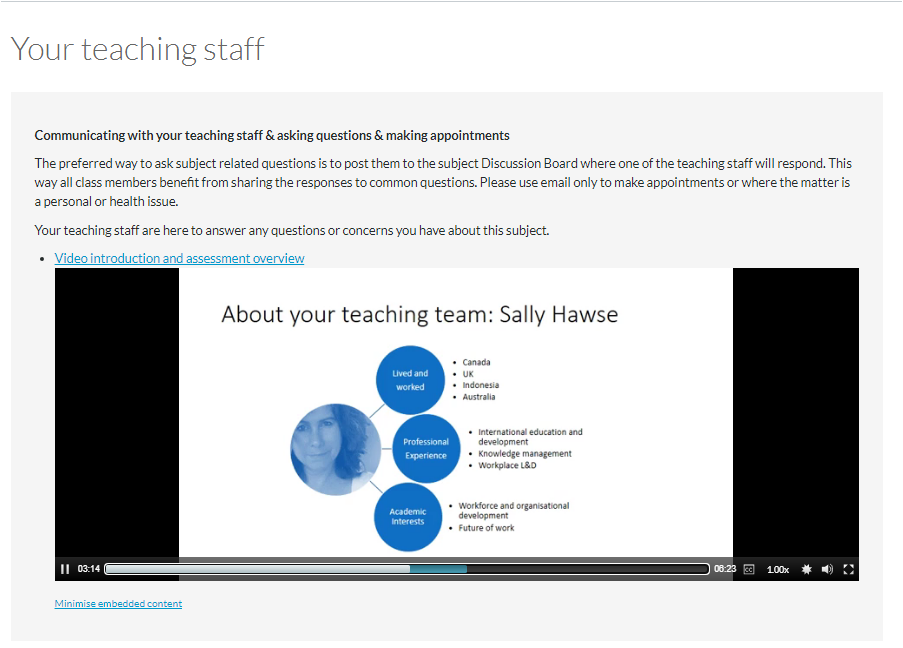
Check out the ‘Welcome to the Subject’ video resource to learn more about developing an effective welcome video.
Establishing connections through icebreaker activities is important in any delivery mode but can be even more important in fully online subjects. Icebreakers can be serious or fun, can be text, photo or video based, and can even happen in a live video-conference class. In this example, the Subject Coordinator has used a Canvas discussion forum to ask students to outline their reasons for enrolling in the subject and – to really encourage social interaction – to post a personal or fun photo. To increase engagement, the Coordinator has also responded to every student’s post.
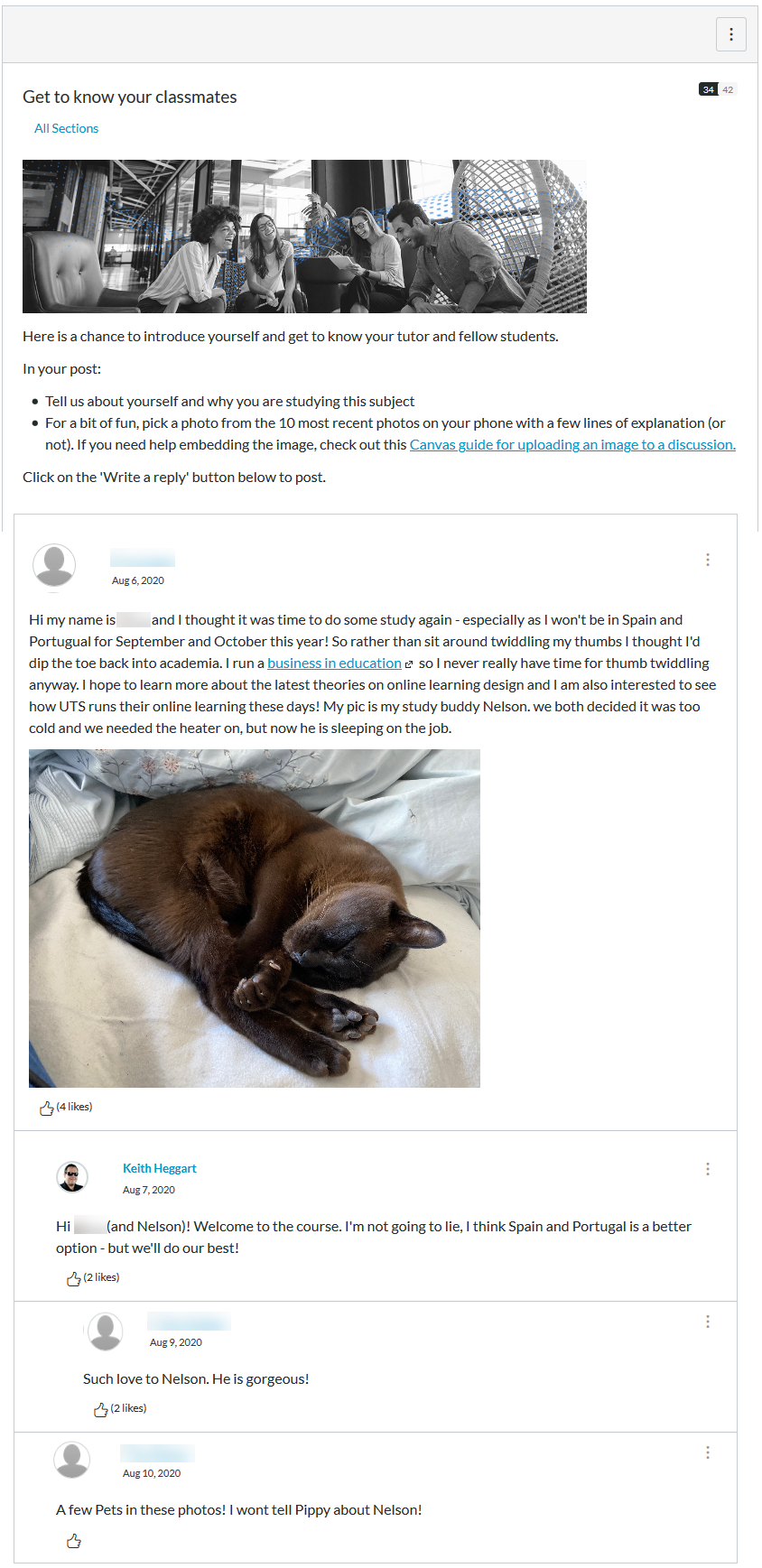
This second example of an icebreaker shows how another interactive tool, Padlet, can be integrated into Canvas to create an interesting conversation starter. The Subject Coordinator has used an interactive map to which students have been asked to add one of their favourite holiday photos.
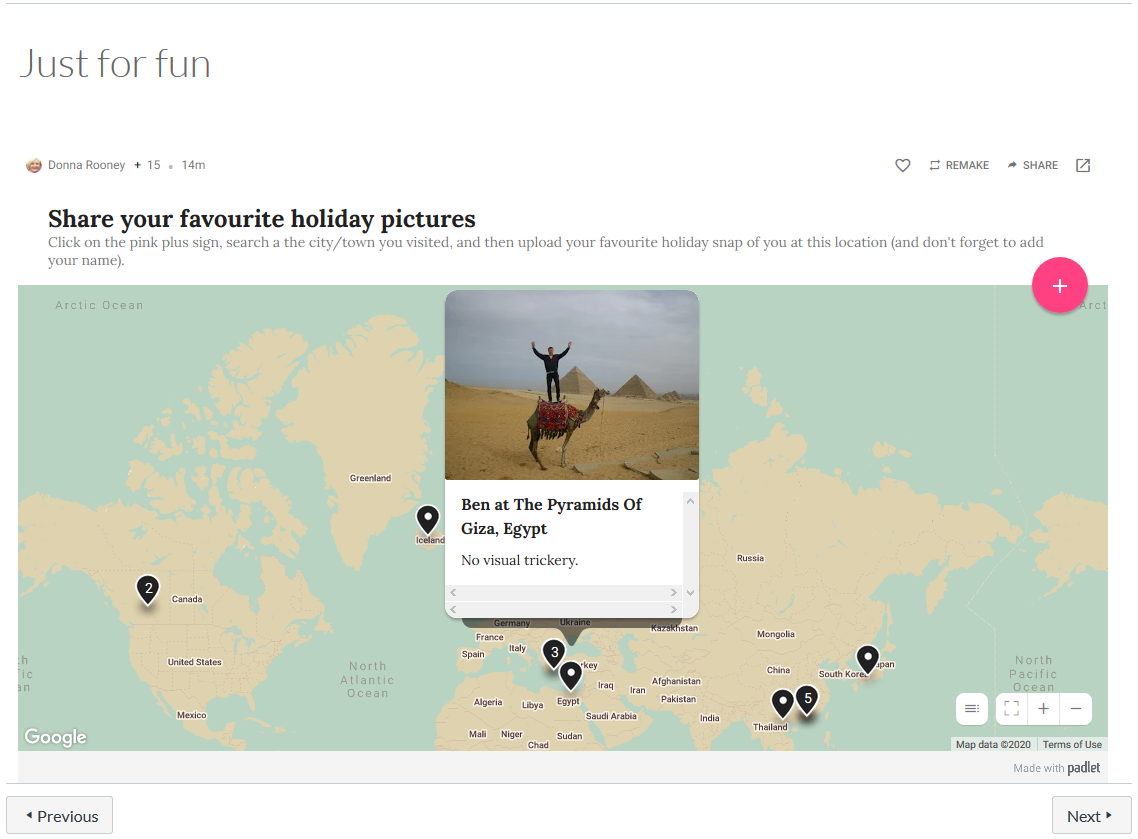
Online interaction with students needn’t be solely within the confines of a formal, timetabled class. In fact, setting aside some time within the teaching session to meet with students informally can help them to engage with your subject even more by breaking down some of the conventional student-teacher barriers and enabling students to meet in a more social environment.
This example shows the implementation of one of the LX.lab’s more socially focused activities, Morning Tea with the Subject Coordinator. The Coordinator has created a visually appealing page in Canvas to advertise the event and encourage students to join them.
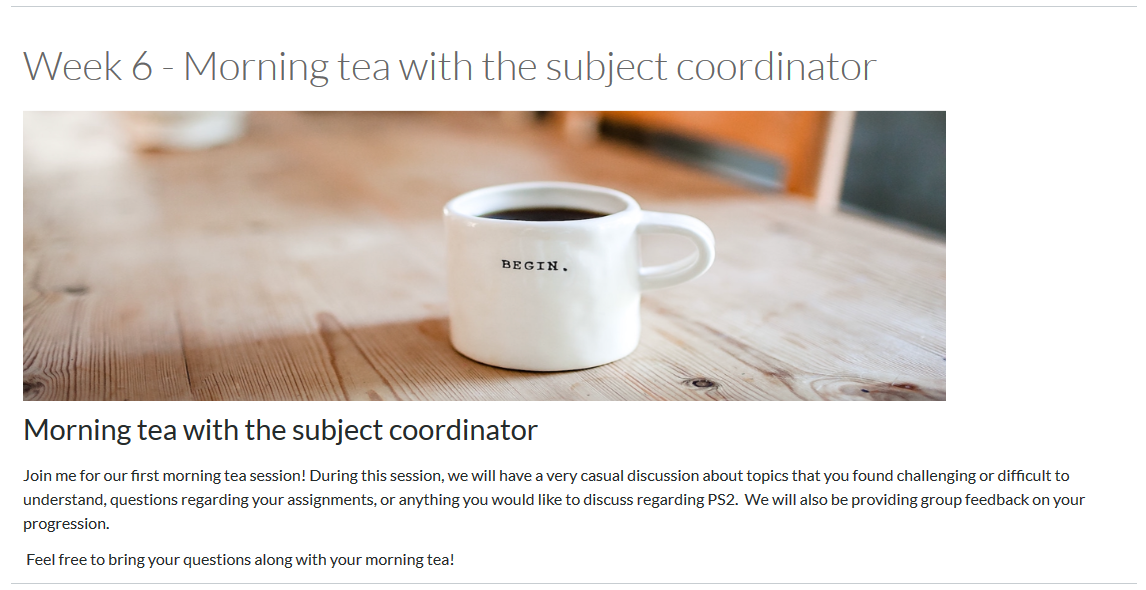
One of the most effective ways to build rapport with students is to show them that you are interested in their ideas and are invested in their learning. Using a Canvas comments box to elicit students’ ideas about a key topic, this Subject Coordinator has responded to each comment directly (their input is listed as Student 1, in the example below) and also elaborated upon their ideas.
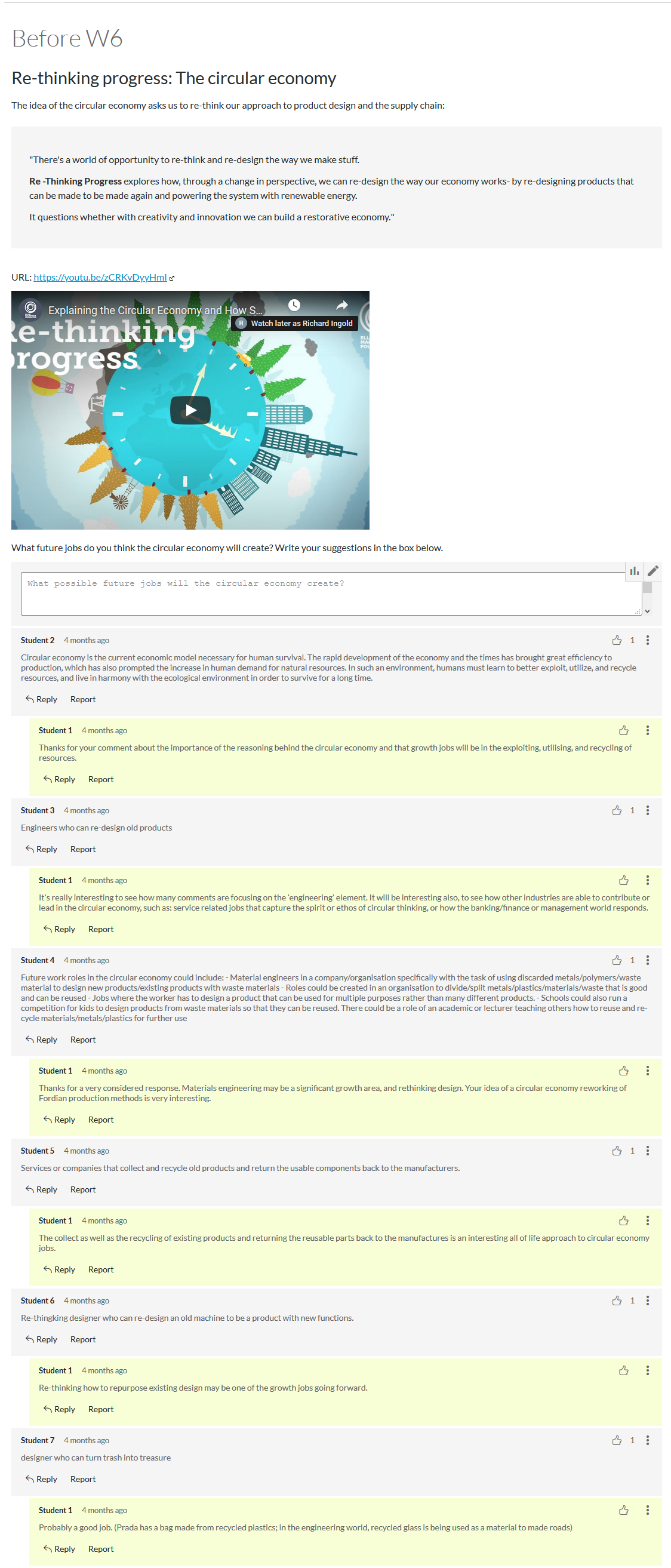
Get in touch with the LX.lab team by logging a ticket via ServiceConnect. We'll be in touch shortly.
Log a ticketWant to provide feedback on this resource? Please log in first via the top nav menu.