Digital workshops are here to stay, in one form or another. But designing compelling digital experiences to engage, surprise and delight your audience isn’t always easy. In the Innovation & Entrepreneurship Unit (IEU) we found that a little imagination, adapting the right tools and an opportunity to experiment turned digital into a new strength for us.
The challenge and the opportunity
The ‘new normal’ during the COVID-19 lockdown meant fewer opportunities for face-to-face interactions, but also new opportunities to reach more people who were working remotely. As a unit that creates transformational experiences to spark interest in innovation and entrepreneurship, we needed to find ways to meaningfully engage with our audiences in digital spaces. We wanted people to feel like they were in the room with us, or give them the chance to pay a virtual visit to spaces like UTS Startups at 608 Harris Street.
Along with trialling platforms such as Zoom, Microsoft Teams, YouTube, ON24, Hopin, and Run the World, the IEU explored immersive virtual learning software such as iSee, and alternative streaming software and platforms such as Twitch, OBS, and Discord.
Many of these technologies offered valuable opportunities to design, build, test, and scale some unique virtual experiences. However, we needed to find something that we could quickly adapt, applying good visual design and most importantly, making it dead easy for the audience to use – even for things like self-guided digital tours and workshops. We needed something like Miro.
Why Miro helps us make digital alchemy
Miro offers a digital canvas for visual thinking and collaborative work that is easy to adapt. And if you’ve used Jamboard or Mural, making the jump to Miro is very simple.
Here are the top reasons why we turned to Miro:
- We can translate our ideas and designs to the canvas very easily
- The combination of a blank canvas and embedded navigational features enables us to turn a Miro canvas into a website or a prototype app, with its own shareable hyperlink.
- Typically, we share the Miro hyperlink with the audience through a Zoom chat, and the hyperlink opens on an area of the canvas that we specify, similar to the homepage of a website
- The digital experience can be either guided by a facilitator or entirely ‘choose your adventure’, self-guided by the user
- It’s intuitive and easy to pick up; users quickly learn how to use it
- We find a lot of users like the anonymity of being a guest user on Miro without having to create an account or log-in
Our ‘hack’ of Miro was how we combined the benefits of its many features, adapted them to our needs and amplified the impact of our ‘product’ with good visual design. You can see a snapshot of one part of our UTS Startups ‘Open House’ Miro board below:
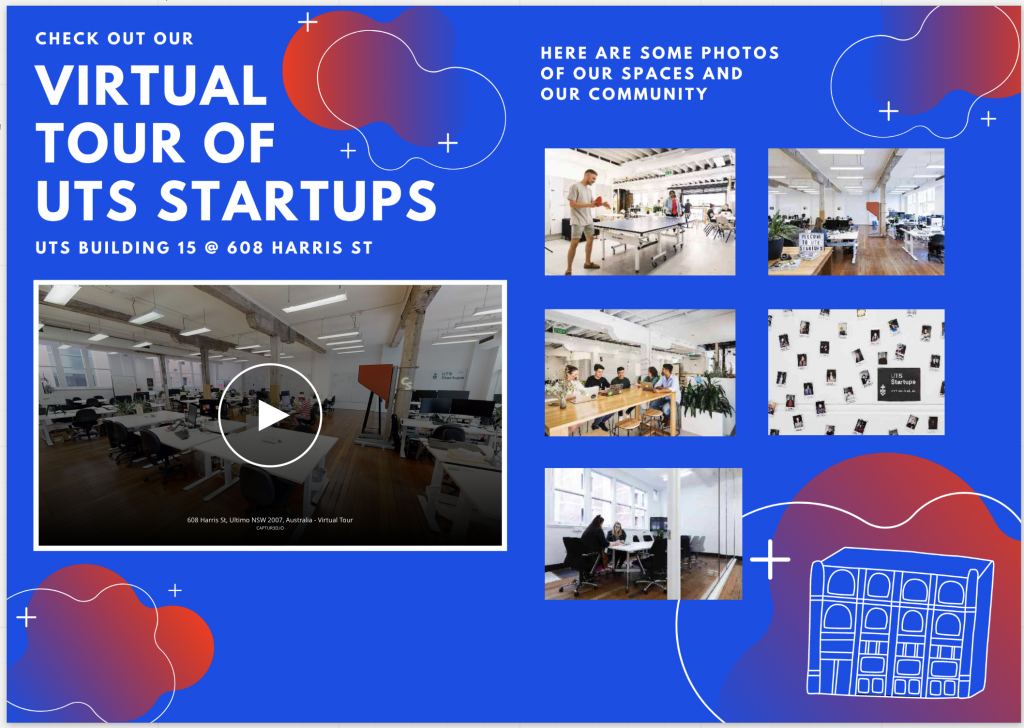
How did we do this?
Looking back, the steps to building our capacity in designing bespoke digital experience solutions using Miro followed our unit’s approach to practice-led innovation of design, build, test, and scale. Specifically, we did the following:
- Analysed the problem space and reviewed collective research undertaken across UTS to develop a potential solution
- Identified Miro as the best platform to test the solution
- Prototyped and launched an online digital engagement experience for UTS Startups for Spring Orientation
- Tested experience and engagement
- Collected feedback
As a result of this approach, we’ve developed a range of digital experiences for UTS external and internal partners and have scaled our unique solution for engagement. Some examples of our work include:
- SparkFest 2020 : Find Your Impact
- Beyond Borders : Intro To Entrepreneurship
What we’ve built is a product of teamwork, and our key takeaway is that none of this would have been possible if it wasn’t for the culture of innovation that we’ve cultivated in our unit, which gives us the freedom to explore opportunities to solve problems big and small.
Email us at ieu@uts.edu.au to find out more or to receive a copy of the IEU’s Getting Started with Miro guide.
If you want to integrate a digital canvas into your learning and teaching, check in with the LX.lab about UTS-supported tools such as Microsoft Whiteboard.

You’ve done such fantastic work with Miro! Thanks for sharing it with the wider UTS community — it will be great to see what other people can do with it once they start to see what it’s capable of (the Airtable effect).