Andrew Jakubowicz is Professor of Sociology in the School of Communication, Faculty of Arts & Social Sciences at UTS. Here he talks about his use of the Green Screen in creating video content for student pre-class viewing.
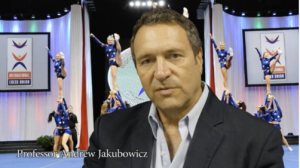 Why did you decide to create these videos?
Why did you decide to create these videos?
The videos were part of a flipped learning revision of a subject previously taught in normal mode. As there were a number of lecturers, I wanted to capture their presentations in accessible and reviewable formats.. Live lectures tend to be an unbroken monologue, varying in impact depending on the quality and performance skills of the lecturer. In large darkened lecture theatres, the PowerPoints can produce glare and result in a disembodied voice. Normal automated video recordings of lectures tend to produce low quality images and poor sound, particularly if there is no post-production.
I wanted to create some stand-alone materials around sub topics. I could have produced online voice-over-PowerPoint which would be viable enough but I also wanted to add value by adding presence. I wanted to engage with my students and add the element of performance that they experience in a live lecture.
As we had a number of guest lecturers the quality of each week was variable, and the lectures didn’t necessarily tie well into the overall theme of the subject. These lectures were not well linked to tutorial work and were not examinable, so there was no compulsion for students to attend. I decided then in order to focus the lecturer input and generate more energy and immediacy, to interview the lecturers instead. This different modality adds an extra dimension.
Which server did you use for storage of the videos?
Whilst some students prefer YouTube because videos can be sped up to 2x, I decided to go with Vimeo on advice from the FASS media centre to host the videos because it produces better quality video, has no ads and has better capacity for subtitles and closed captions (if paid).
How did you deliver these videos to your students?
In 2014 I had spent time creating Captivate Modules for delivering content but I found the huge file sizes difficult to manage, while the UTS network folded when a large cohort of students (up to 100) tried to log onto UTSOnline and access the module at the same time. So the system support was a problem, on top of which Captivate was clunky and hard to edit and slow to upload. I have heard that this problem is solved in the latest update but in all, I needed an alternative.
Someone had suggested moving to UTSOnline and the Content Module which I was not keen on to begin with (I was worried about UTS Online after the Captivate experience) but actually it was a lot easier to work with than Captivate.
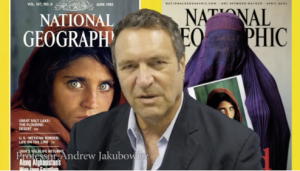 So I revised the way lectures were structured, what was available in each learning module, and how students would be led into the learning process each week. The online content consisted each week typically of a key reading, accessed and interrogated through A.nnotate, a set of links to readings and notes, and a sequence of lecture clips (Vimeo links. In week 1 I delivered a live lecture to overview what was going to be available online, and ran a Q&A session. Interestingly the live Q and As were undermined by the acoustics of the new Science lecture theatre, which had been designed to throw the lecturer’s voice into the hall, but block student voices from crossing the hall or reaching the lecturer.
So I revised the way lectures were structured, what was available in each learning module, and how students would be led into the learning process each week. The online content consisted each week typically of a key reading, accessed and interrogated through A.nnotate, a set of links to readings and notes, and a sequence of lecture clips (Vimeo links. In week 1 I delivered a live lecture to overview what was going to be available online, and ran a Q&A session. Interestingly the live Q and As were undermined by the acoustics of the new Science lecture theatre, which had been designed to throw the lecturer’s voice into the hall, but block student voices from crossing the hall or reaching the lecturer.
There were 4 live Q and A mini-lecture sessions in total every three weeks or so. All weeks also had online lectures, which were released to the students a week prior to the tutorial workshop where the lecture was to be discussed and frame the workshop tasks
Now down to the technicalities:
What is the average length of each video?
I cut each topic up into 5-7 minute segments. Much longer and your average student can lose concentration. This is enough time to deliver a well-articulated idea, and short enough for students to replay it to ensure they understand the argument and the examples. However each mini lecture /learning component might contain links to up to six or seven other video resources, and library links.
How long does it take to shoot a video of this length?
Each lecture was allocated about two hours of shooting time to produce what would ultimately be about 40 minutes of lecturer delivery: usually we tried to record the lecture fairly much straight, with me asking questions of the lecturer to drive them along the thematic line of the class. I was able to shoot them in one hit so a 30-minute video takes 40 mins to shoot. I recommend following a script. If you want to describe something detailed, it takes longer.
How long does it take to edit a video?
Roughly an hour and a half to edit 40 minutes of raw footage after it has been reviewed and a shot list prepared for the editor, and a spread sheet prepared with supers, intercuts, links and memory triggers for the written texts. You also need to get the footage off the Camera via storage card and onto the computer, which takes about 10 minutes.
What program did you use to edit?
Final Cut Pro because it has the Chroma Key option which you need when using a Green Screen. Everything green is replaced with an image. It can be on a Mac or PC, though I tend to use a Mac even where my editor may use a PC.
What equipment did you use to create and edit the videos?
- Canon video EOS 600D looking slightly down on the subject by using a tripod.
- Microphone clamped to desk close to speaker with memory card.
- Green screen.
 How did you choose the background images to insert into your video?
How did you choose the background images to insert into your video?
A simple Google search using keywords from the topic, and I added the url to the cutting sheet and this was then inserted into the video – one per segment. The background graphic added value through providing a visual bridge into the research that sat behind the lecture.
Do you have any tips to help make a more professional video?
I like to read from my notes and then look at the camera up and pause before speaking. During the editing I then have a natural place to cut. Of course you could also use a teleprompt using an iPad and an app. When interviewing other lecturers, they need to be reminded to repeat the question, and held to quite tight delivery of content.
Have you had any feedback from students about the videos?
Feedback from students was via survey monkey: 70% of respondents agreed that the online lectures have significantly improved their learning experience. (n=71, total class size =120). They liked the intercutting of other lecturers into the flow of a lecture, as there was an increase in diversity of views. However they didn’t like the loss of the live lecture format, down from 12 in 2014 to 4 in 2015. Some complained that lectures weren’t always available when they wanted them (due to editing time required). Students manage their time better than we think (these are 2nd and 3rd years), they are quite strategic. These students expect high production values, and as media students they are professionally critical.
The use of quizzes were not well received; I think this reflected them not being very well structured and not linked to assessments, but solely there as a prompt to memory and a break for students to engage proactively with the content.
The readings were done using the software program A.nnotate; students in tutorial groups had to post comments each week on their reading, and engage with other students online. We are able through this method to ensure most students had read the key material, and everyone in a group could start with that assumption as the accepted norm. Presentation on readings in tutorial could be replaced with focused small group research workshops on shared topics.
Some lectures can be hard to follow (due to accents and non native speaker students) so the breakup to modules was beneficial as students can now review the content when and how often they choose.
Is there anything you would you do differently next time?
- Add subtitles and text files to make it fully accessible.
- My UTSOnline site still needs some work on layout. I would clean this up if I had more time.
- Probably reintroduce weekly Q and A sessions to maintain contact between lecturers and students.
