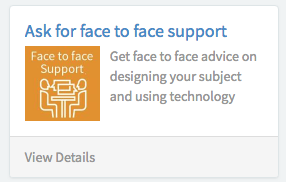1. Make a booking for face to face help
You can book a face-to-face consultation with one of the LX.lab Team via Service Connect. Choose a preferred time to meet at your office or another location, or at the LX.lab during drop-in hours.
2. Just drop in to the LX.lab between 11am and 1pm weekdays
Visit the LX.lab in Building 6, 11am-1pm each day. We do encourage booking so that we can make sure we have the right expertise on hand, but you can also just drop in.
3. Report technical issues through ServiceConnect
For any technical problems or access issues – such as cloning subjects, adding staff or enrolling students – (except for SPARKplus) you should lodge a ServiceConnect ticket to Learning and Teaching Systems (LATS) in ITD.
And 3 things to remember
- Check the guides and help materials on UTSOnline Help first.
- For quick questions, you can also chat to the LX.lab Team live on Futures between 10-4 each weekday. Click on the ‘Live Chat’ pop up at the bottom right of the screen.
- For Canvas users: UTS has a service level agreement with Instructure who will be the first port of call for any help you may need. To access Canvas support (24/7), simply click on the Help menu in Canvas. This menu will offer several options for seeking support depending on the urgency of your request. You can call the hotline, chat online with a support officer, or fill in an online form to report a problem. If Canvas support is unable to help you, they will escalate the task to the appropriate team.