Learning analytics data collected from learning management systems such as Canvas can offer valuable insights into our students’ learning process. The New Analytics tool in Canvas aggregates data from students’ page views and participation in Canvas subject sites, which can help academics make informed decisions and has the potential to transform how we engage and support students, too.
The measurement, collection, analysis and reporting of data about learners and their contexts, for purposes of understanding and optimising learning and the environments in which it occurs.
Definition of Learning Analytics, 1st International Conference on Learning Analytics and Knowledge
Before going deeper, we should note three things in particular about the context of learning analytics in Canvas:
- Learning analytics in Canvas are intended to provide instructors with aggregated data about how Canvas is used, indicators of at-risk students and student interaction with activities
- If a Canvas subject site is designed following guiding principles and best practice, the data can be used to better understand student learning behaviours. However, if the site is used only to deliver content like slides or grades, data will be much less meaningful
- Canvas data indicators should not be used as a single source of truth; other data sources (e.g. student support services) may be needed to generate more accurate conclusions
Below are four reasons to take a look at the New Analytics tool in Canvas showing how subject coordinators can make use of the features to improve students’ learning experience.
1. A visual tool that’s easy to understand and analyse
New Analytics offers interactive graphical representation of subject data and provides a quick view of students’ achievement in a subject. Data is displayed in line graphs, with options to view data in a table. The visual elements make it easier to see and understand trends, outliers, and patterns in data.

The interactive chart provides different types of data about students’ interactions with the subject site, including Average Course Grades and data about specific assignments, with filters to perform comparison analysis. The Weekly Online Activity tab shows average page views and average participations, with options to compare an individual student or section with the average weekly online participation for the course.
2. Tailoring student feedback messages
Learning analytics can help to support communication and feedback to students with clear evidence. Data collected about students’ interactions, for example, can help in predicting at-risk students. In this case, messaging could be tailored using data that shows when a student last accessed the subject site or showing evidence of late submission.
Canvas provides communication options and help with tailoring messages to encourage student engagement in the online learning environment. An academic can use the New Analytics tool to identify and communicate directly with students who did not submit an assignment or who were late, or even students scoring in a particular range, and choose to tailor messages accordingly.
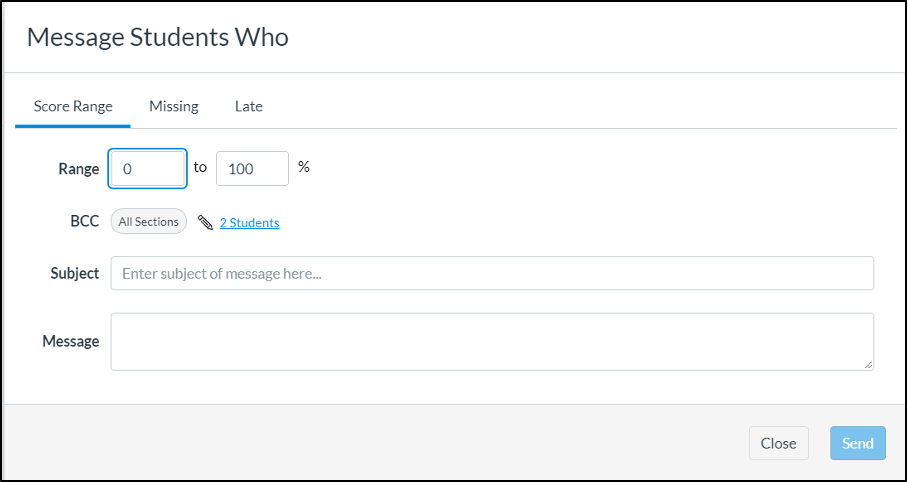
Providing students with feedback like this during the semester can improve the teaching and learning experience, too. Surfacing potential issues before the end of a semester creates opportunities for both students and academics to act and address challenges in good time.
Amara Atif shares several examples of positive student responses to feedback in Analyse this: improving student engagement with New Analytics in Canvas. She notes how using data collected from Canvas helped her in understanding students’ learning behaviours and to enhance the quality of their learning experience.
Keep in mind that feedback needs to be encouraging for students to take action rather than demotivating. Avoid sending students numerical data about their activity in Canvas without commentary, and highlight options available for them to pick up what they could have missed.
3. Understanding the effectiveness of learning resources to improve subject design
Canvas offers many opportunities for subject coordinators to improve the design of subject sites. To understand the implications of subject design on the learning experience, we can monitor and analyse how students are accessing content areas in sites.
The New Analytics tool provides data about students’ access to resources in a tabular format that can also be exported into CSV files. Exporting and analysing this data helps us to see the resources students have engaged with; we can use this information to compare our different resources and make decisions on which to improve in the site.
The weekly activity tab below, for example, shows that page views decreased (10 – 17 August) in the period before the assessment was due. This could indicate a need to better balance the total workload during the assessment submission period, giving students enough time to focus on completing the assessment requirements.

4. Encouraging learner presence in the online environment
When teaching online, we want to ensure students are interacting with online learning such as embedded interactive content and discussion boards. Social presence in online learning is also important, especially if there are very limited options for face to face interaction.
Some students learning fully online have identified that they need to interact, miss creating connections and flagged that online interactive sessions to be improved. There are some strategies to encourage students to interact online and guidance on how to create engaging discussions. Canvas New Analytics can also be used to identify less engaged students using page view analysis, for example.
Using the data from the CSV file, the subject coordinator has generated a simple bar chart to identify a group of students who had lower page views. She could then get in touch with them to ask questions, help them feel more engaged with their peers and create a sense of connection.
4 bonus tips
- Be sensitive to student concerns about how we use their data. Be transparent with students about what you can see and what you are planning to do with the data.
- Keep it simple! Use learning analytics if the time and resources you need to collect and analyse the data will help answer the question more effectively than other methods. In some cases, it may be better to talk to students directly, or use a survey where students consent to participate and provide feedback.
- Canvas third party tools such as Kaltura, Quizzes, Social polls and Comment boxes can also be used to collect data about students’ interaction with activities. However, you will need to go to each tool to view students’ data, as Canvas New Analytics won’t collect such information.
- Feedback given to lower performing students using New Analytics should be motivating, and encourage them to pick up what they could have missed.
There are lots of good reasons to explore New Analytics as part of your overall approach to student engagement and learning design. At the same time, be aware that tools like this are not enough to make fully informed decisions on students’ learning performance and that the data collected need to be validated against other data sources.
Get started with our new resource on New Analytics and review how Amara Atif used the tool in practice, including positive student feedback from this experience.
